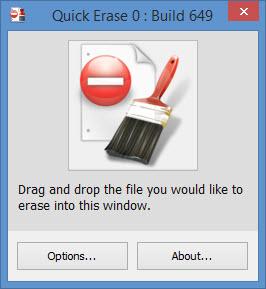Quick Erase
Build 649
Size: 818 KB
Downloads: 3591
Platform: Windows (All Versions)
Delete files so they can’t be brought back with a data recovery solution. That is, in a nutshell, the functionality you can expect to get from Quick Erase, a free and portable Rizonesoft product. It’s worth noting that Quick Erase lets you pick one of 12 different means of securely deleting files.
To get started with Quick Erase, you must download an archive, extract its contents, and then run the Quick Erase executable (QuickErase.exe). As you can see, you don’t have to install the Quick Erase application. And that, of course, means that it is portable software.
Quick Erase’s interface displays this bit of text: “Drag and drop the file you would like to erase into this window.” So if you do precisely that, Quick Erase will first ask you if you’re sure you want to erase the file, and then it will securely erase the file. The interface displays this text once the file has been erased: “Success! The file was erased. You will not be able to recover it.”
There’s an Options button down in the lower left hand corner on Quick Erase’s interface. Click it to access the Options menu and, among other things, pick the erase pattern that will be used to securely delete files. As mentioned at the start of this article, Quick Erase has 12 securely deletion methods to offer: Quick, Russian GOST, US Army, DoD, Bruce Schneier, and more.
Quick Erase is a Rizonesoft product – and Rizonesoft products are freeware. If you like Quick Erase, consider making a donation.
When you delete a file, it’s not gone forever, it can be brought back to life with a data recovery tool. To prevent that from happening, you need to securely delete the file. You can easily do that with Quick Erase, a free and portable application that provides access to 12 different secure deletion methods.
Pros
Quick Erase is portable software. From the Options menu you can select one of 12 different secure deletion methods. Using Quick Erase is an incredibly straightforward matter: drag & drop the file you want to delete, confirm that you want to delete it. Quick Erase is free software (donations are welcome).
Cons
None that I could think of.
Quick Erase
Build 649
Download
Quick Erase Awards

Quick Erase Editor’s Review Rating
Quick Erase has been reviewed by George Norman on 17 Jul 2015. Based on the user interface, features and complexity, Findmysoft has rated Quick Erase 5 out of 5 stars, naming it Essential